为响应号召,支持摄像头各行业技术和质量发展,促进国产软件包括专业性的软件自身更快速的提升和发展,量子光影免费为摄像头相关各行业推出摄像头图像质量测试软件CamIQTester(免费版)。
CamIQTester 作为CamAnalyzer的一款分支测试软件,重点用于检测摄像头整个系统所拍摄照片的画质。同时基于此行业近20年的行业经验,我们将CamIQTester的操作设置使用上面设计的更加简洁易使用且不影响画质的实际评测功能,不追求“花哨”,做到“够用”、“实用”、“丰富”、“简单”和“方便”。
欢迎各界朋友免费使用和支持!
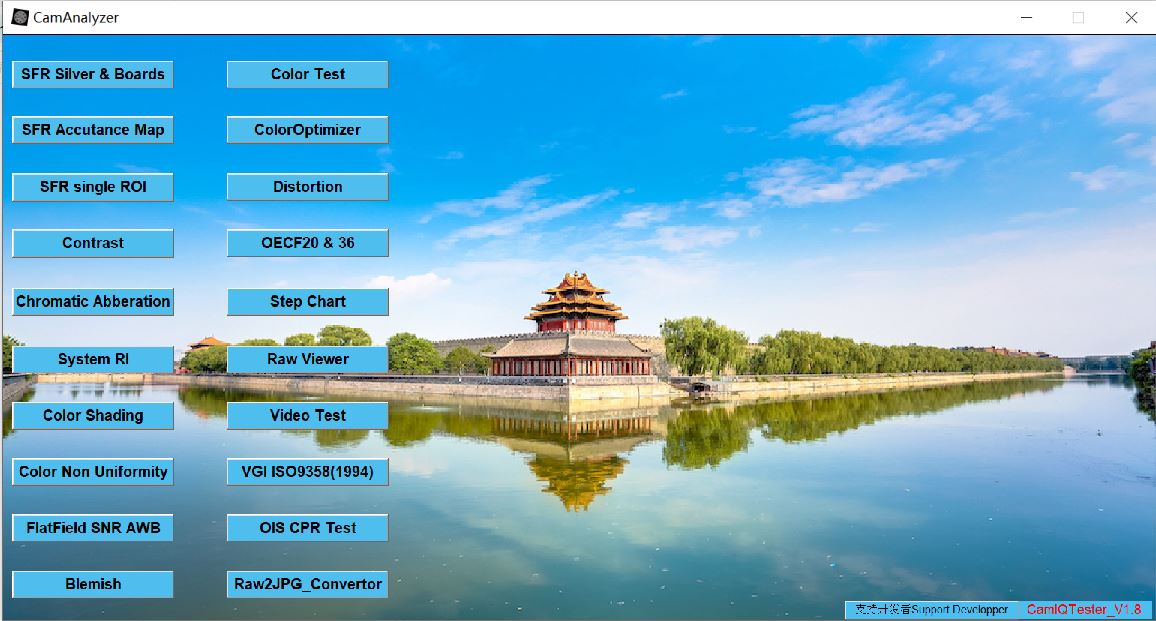
免费获取CamIQTester方式:
方式1:
通过以下网盘链接下载安装包等所需文件。
Expired
方式2:
通过以下链接下载CamIQTester安装包和MCR运行环境安装包。
CamIQTester 安装包分发外网址:
https://dl.pconline.com.cn/download/2798930.html. (expired without SN)
MCR运行环境安装包链接:
安装序列号SN:
Expired. Free version is not supported any more!!! 活动已结束!!!
安装使用简要说明:
1. 安装(installation)
先装MCR,再装CamAnalyzer(Please install both the MCR and CamAnalyzer SW).
2. SN输入时复制以上整个SN号包括短横线符号(copy and paste the whole SN include’-‘ during installation).
3. SW usage information
For SFR and LCA related test, the SW can save the native resolution size png file with data marking so that it can be reviewed easier later,
however, if you test big mega pixel camera, it might be not so fast for the figure saving.
Please be patient for the SFR chart figure saving if you choose to save it. If you don’t need to save the figure, only csv datalog will be saved and speed is much more faster.
And suggest to use good PC for better experience, a good monitor as well.
4. Data and figure output
Most of the functions will automatically output data and figures at the same filefolder which the test image is.
5. 仅支持win7,8,10及之后的64位操作系统(only windows7,8,10 and newer 64bits system is supported.)
6. 有些杀毒软件可能存在误杀现象是因为CamIQTester对于这些杀毒软件是完全未知的,请对CamIQTester添加信任(some anti-virus software may kill it by mistake due to CamIQTester is unknow totally to it, please give trust on it)。
7. 启动软件时请确保电脑可以正常接入互联网 (Internet connectin is required to start CamIQTester.)
8. 双击启动请稍等片刻等待软件界面弹出,启动速度受到网速影响。(Please wait the SW startup after double click the logo to start, the startup speed is related to the internet speed)
最后,欢迎和感谢各界朋友的使用和支持! 同时,如果你有特别的建议,欢迎通过邮件lzgy_service@camanalyzer.com告知,也欢迎在软件里支持或赞助开发者的工作以不断的给大家带来更优化更强大更简便的更新版本软件。
谢谢
量子光影
